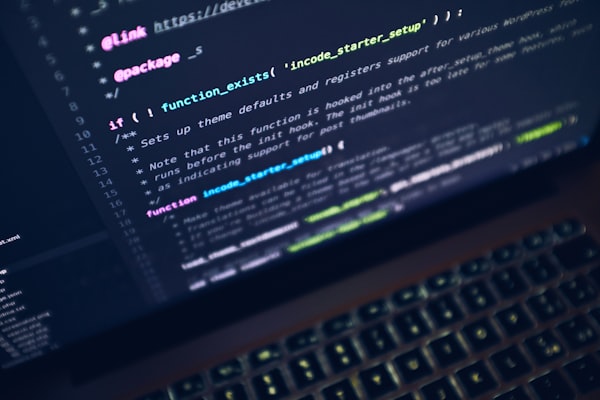How to remove Mac OS update files

In Mac Os version 10.5 I couldn't update to a newer minor version. Everytime i hit the update button in the settings a new update was downloaded. Only after trying to install the Mac just rebooted. After a while my harddrive got full so i had to get rid of the update files.
Unfortunately it's not possible to remove the update files directly from the filesystem, because it's protected by default.
- Restart your mac and Keep ⌘ + R pressed until you see the startup screen.
- Open the terminal in the top navigation menu.
- Enter the command 'csrutil disable'. This command gives unrestricted access to every folder the OS.
- Restart your Mac
- Go to the /Library/Updates folder in the finder and move them to the bin.
- Empty the bin.
- Repeat step 1 + 2
- Enter the command 'csrutil enable' to activate protection.
- Restart you Mac.
- To be sure you can check if the proctection correctly activated with the 'crustil status' command.
After deleting all the updates I had in the updates folder I could update to the latest version without problems.